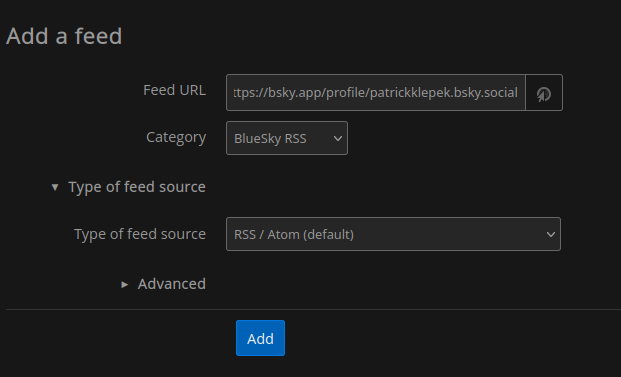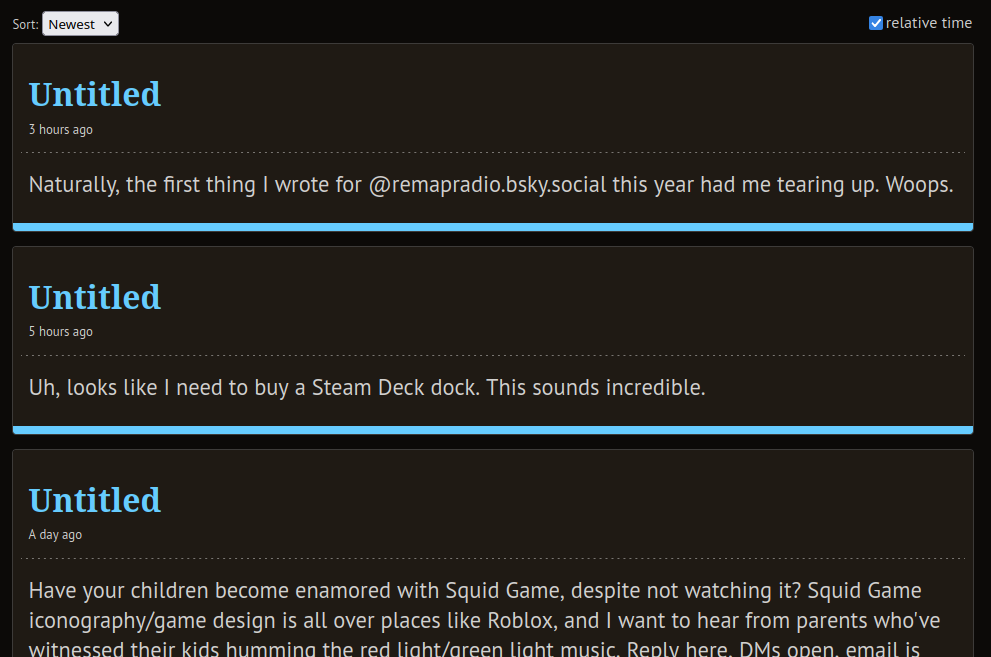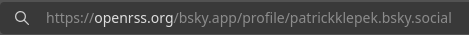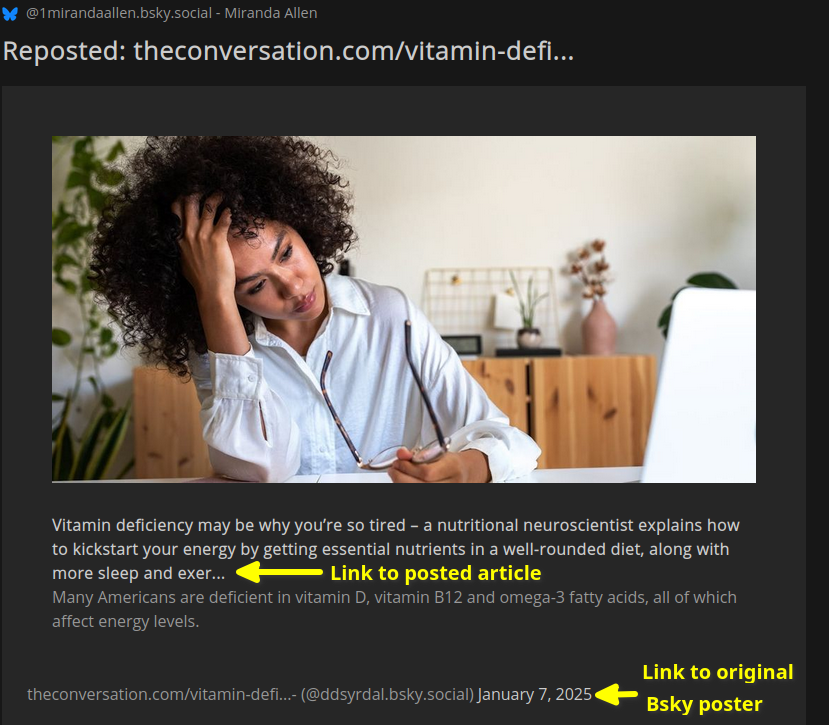Following BlueSky Users in FreshRSS
In one of my previous posts, I did a quick comparison of the social media sites that many of the Twitter diaspora had moved to and BlueSky was the one I liked best out of those places. A few months have passed and my assessment of those sites hasn’t really changed, other than I’ve pretty much settled on using BlueSky exclusively.
One of the things I wondered about was whether I could import a BlueSky user’s profile into my FreshRSS as a feed. I knew you could do this with Mastodon, but if I could do this with Bsky, then I could compile those accounts into an OPML file and read their posts in my RSS reader.
You may be asking why I’d do that instead of just going to BlueSky and read my Following feed? It’s a long and complicated answer, but I’ll try to explain:
- Because I want to
But seriously, I prefer pulling information to me rather than going out to several different places. Part of my routine is waking up, making some coffee, and then checking my RSS feeds. If I could incorporate a good selection of Bsky feeds into my Reader instead of going over to the site or app to find them, then all the better.
It turns out that each user’s profile can be used as an RSS feed. I went to the browser’s menu bar, copied the address and then imported it into FreshRSS and it worked, but there were some quirks with this method.
While the feed imported just fine, it wouldn’t display reposts, pictures, or external links. Every item was just the text of the post, which was itself a link to the post on BlueSky.
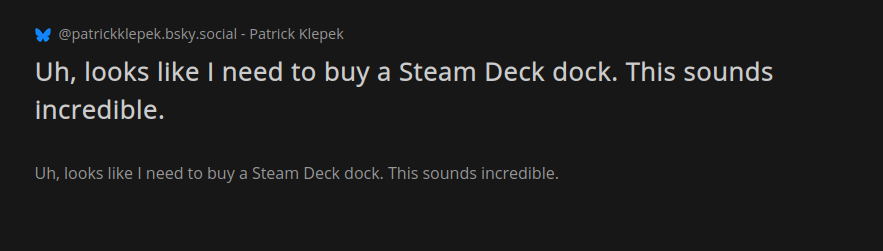

I scratched my head and knocked around about looking for solutions. Was it the theme I was using for FreshRSS? Could I perhaps alter the CSS to display the elements that were missing? The answer to both was “No”, but I remembered that I had a browser extension the allowed me to look at RSS feeds from my own site to ensure they were formatted how I wanted them to look.
It turns out that what I was seeing was the output provided by BlueSky for a user’s RSS feed and FreshRSS was actually rendering a better version of the raw feed:
The solution turned out to be something that is a bit of a bodge, but works well enough. Instead of copying the plain URL, I need to use OpenRSS.org as an intermediary to display not only a user’s posts, but also their reposts, images, and external links:
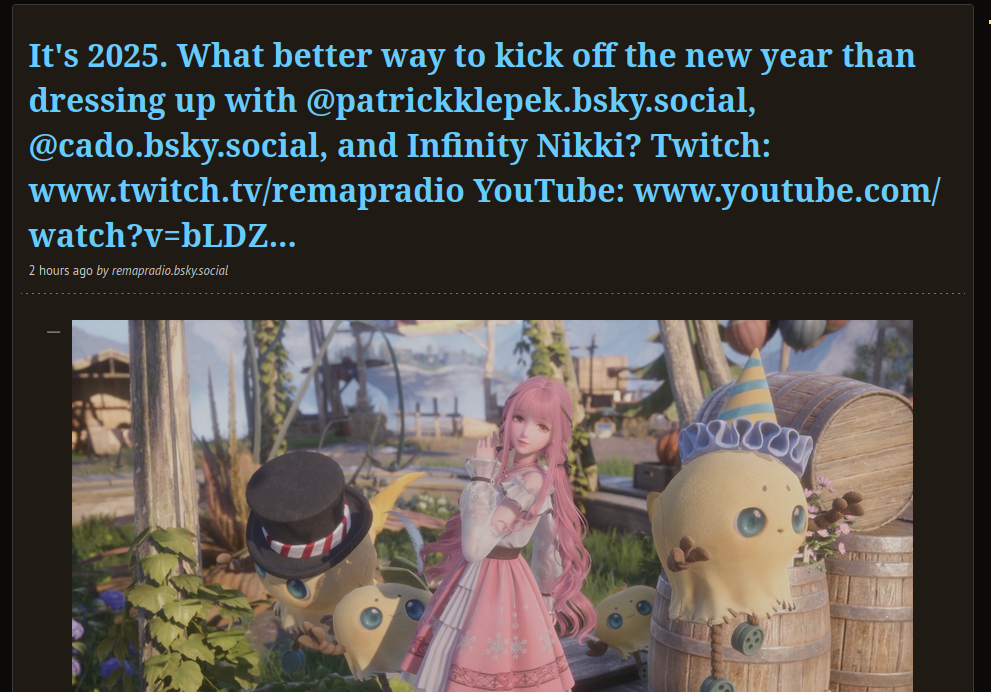
Using “openrss.org” at the lead of the URLs presented the reposts, as well as images from the original post on Bluesky. I imported this version of the URL into FreshRSS and it formatted it almost exactly as it appeared in my browser extension:
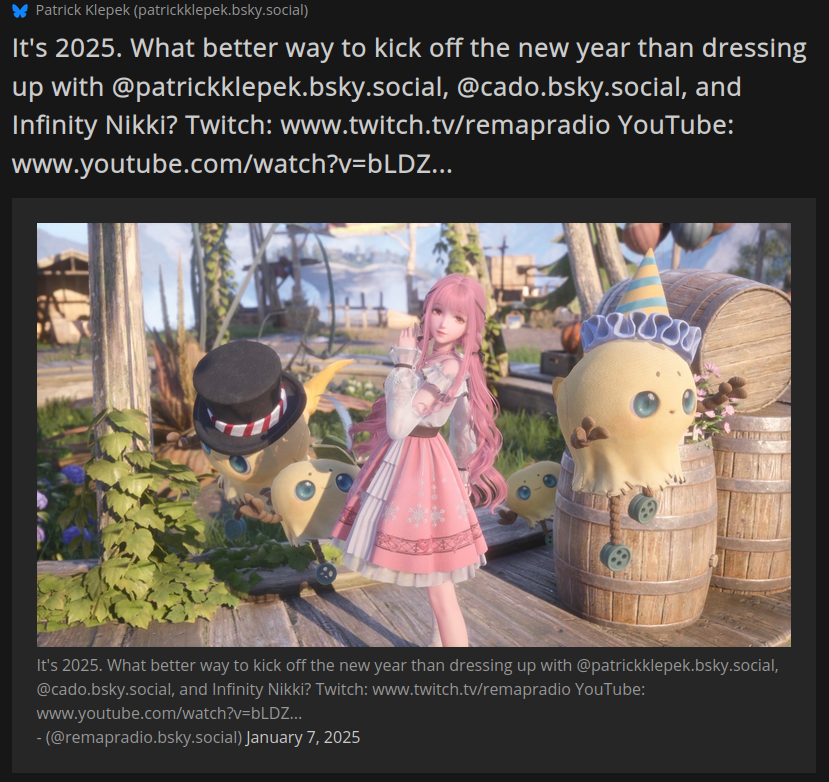
While this is definitely an improvement over the raw RSS feed, there’s still some quirks. Secondary links from a repost sometimes aren’t formatted as clickable links, while sometimes they’re not.
In the image above, the BlueSky usernames and YouTube & Twitch links aren’t formatted. The text itself is only a link to the Bluesky post itself. The image isn’t a link and neither is the “repost”. The only way to see the original post to access its links is to click on the date, which is the link to the original post.
The image below shows a standard repost that links to a news article, which does format the outbound link:
I think the way this works is that if the original post is only an outbound link to a news article, website, GIF, etc, then it will format the outbound link. If there is any other text in the post besides the article link, then none of the outbound links will be formatted; only the links to the repost or the original post will be presented.
I’m not sure if BlueSky will improve its own RSS formatting or not. It’s such a niche thing that most people aren’t even aware of these days, so I imagine any kind of effort or priority is low or non-existent, but for now this seems to be the best way to get user posts into an RSS reader that I can find.
Perhaps someone else will find an explain a better method or devise some other way to do this without relying on a third party to “interpret” BlueSky’s output.
-
👍 bsky.app